This post may contain affiliate links. Please read our privacy policy.
 Today we are going to be discussing WordPress and hosting options. If you are thinking about blogging and you’re toying with the idea of using WordPress as your platform, you’ll be faced with the decision to use wordpress.com or wordpress.org.
Today we are going to be discussing WordPress and hosting options. If you are thinking about blogging and you’re toying with the idea of using WordPress as your platform, you’ll be faced with the decision to use wordpress.com or wordpress.org.
The purpose of this post is to discuss the difference between both, so you can decide what is the best choice for you and your blog. I have teamed up with my good friend and food blogging colleague, Katie from goodLife {eats} to write this post. We are going to simply bullet point some main components of each option and then explain what I use for My Baking Addiction. If you have specific questions, feel free to join the discussion below or email me at questions@mybakingaddiction.com. If we don’t have an answer for you, we’ll do our best to point you in the right direction.
WordPress.com (Free)
- Free and pretty simple to set up
- Doesn’t require an understanding of scripts, html, or other coding.
- Maintenance is included and happens automatically i.e., setup, upgrades, spam, backups, security, etc.
- You cannot run a custom theme although you’ll be able to choose from 100+ themes
- You can’t upload plug-ins
- You immediately have “yourblogname.wordpress.org” available to you to use, though you can also register a domain name (yourblogname.com/net/org/info) and point it at your free hosted site. We’ll be covering more about domain names in the next Blogging 101 post.
WordPress.org (Self-Hosted) Requires software download
- Requires paid hosting (most hosting services start between $7-15 a month, but depending on the level of your traffic, you may be required to upgrade down the line.)
- Requires a more technical knowledge for installation.
- You are responsible for handling spam, updates, backups, etc.
- You must register a domain name and point it at your site on your host.
- WordPress.org can be customized to suit almost any design, style and scheme you have in mind. It’s a blank slate, but it does require coding skills to get a customized look.
Web Hosting Types
Shared Server
On a shared server many websites reside on one web server connected to the Internet. The term “shared” not only implies that many people share the resources of the server, but the cost as well. Thus, making shared servers the least expensive hosting option and a great choice for beginning bloggers.
VPS
VPS stands for Virtual Private Server. VPS is perfect for someone who needs more resources than a shared server can provide, but cannot afford large monthly bills.
VPS means that a virtual machine that is used exclusively for each individual customer. A virtual machine is essentially the same as a physically separate computer, despite running in software on the same computer as the other customer’s virtual machines.
Cloud
A cloud server is an isolated OS installation running on a fully redundant, self healing, scaleable, virtual archetecture. Your site will perform FAST, stay online longer, and not be impacted by physical hardware issues like a normal site or server would be.
Dedicated
Dedicated servers are quite a bit more expensive and not the best choice for a moderately sized blog, much less a beginner. Clients requiring dedicated hosting lease an entire server that isn’t shared with other customers. This option gives large websites and blogs more flexibility and full control over the server.
My Baking Addiction
I have been using wordpress.org (self-hosted) since January of 2010. I was hosted through Bluehost.com from January of 2010 to December of 2010. Blue Host is really a great choice for web hosting and I highly recommend them. During the 12 months that I was hosted by Blue Host, my blog went down about 3 times for less than 30 minutes each time.
As My Baking Addiction continued to grow, we noticed large lag times while working in the dashboard (composing new posts, moderating comments, etc.). These dashboard lag times then parlayed into loading issues and the site going down multiple times per day.
After many agonizing instant chats and phone calls with Blue Host, it was deemed that My Baking Addiction was getting a bit more traffic than my shared Blue Host server could handle, so I decided to move to a cloud server and My Baking Addiction is now hosted by Media Temple.
I use Media Temple for my hosting and am more than pleased with this company. Their level of communication is fantastic as well as their overall customer service.
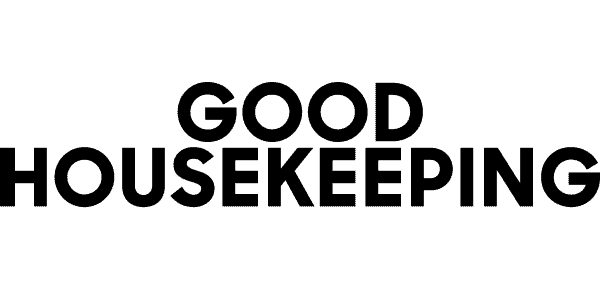
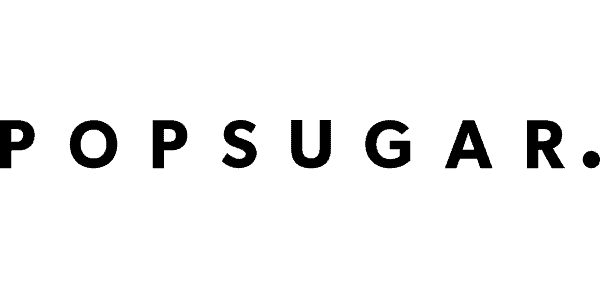
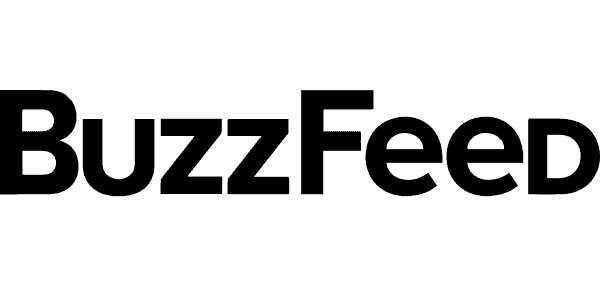
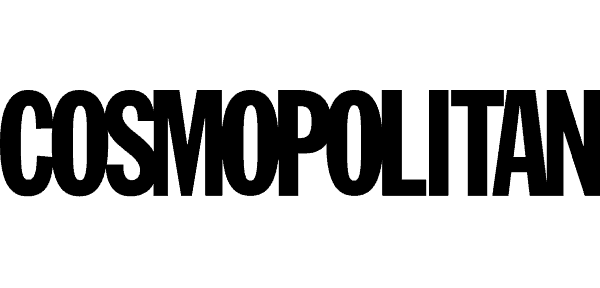
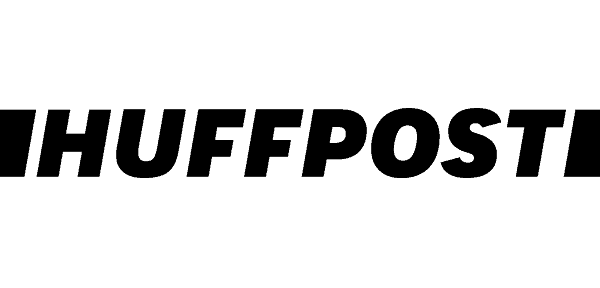
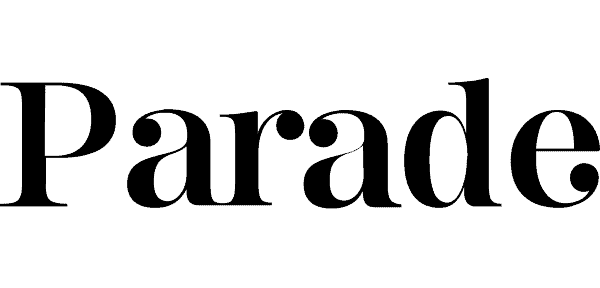
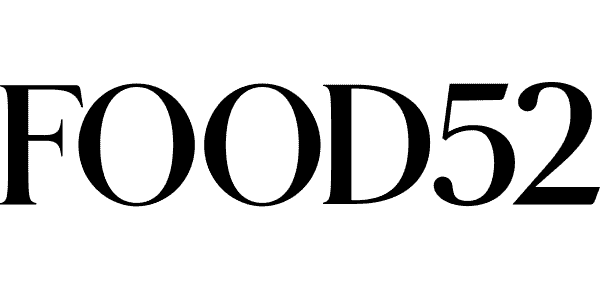
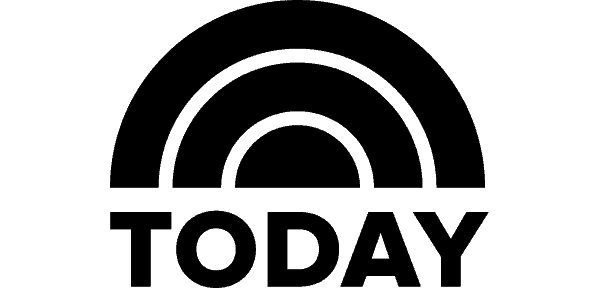
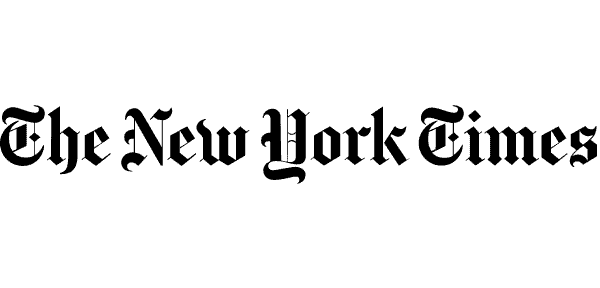
Such a great article! I had been looking for the different between .org and .com , and trying to sign up as an affiliate. Have you had any luck with that?
Rebekah-
I would have to refer you to the wordpress site for the affiliate information. Thanks for stopping by.
-Jamie
Thanks a lot for great advice. It all seems so confusing when you are getting started. Posts like yours are a lifesaver!
Mel
Mel-
You’re so welcome! I totally understand how crazy it seems at first!
-Jamie
Good morning! Even though this post is 2 years old, I just came across it and have to tell you that it is one of the best articles I’ve read. Thank you so much for taking the time to explain all of this. I have only been blogging for a few months and recently decided to upgrade to wordpress.org. To say that it’s been overwhelming is an understatement and your article here has enlightened me more than you can imagine!
Thank you, thank you, and happy baking! LOVE your site as always!
I’m so glad to hear that you found the post useful. Have a great day and thanks so much for stopping by.
-Jamie
What type of hosting do you currently use? I’m just getting ready to launch my new WordPress.org site. I’m excited about it. I will be hosting it through LiquidWeb.com and hopefully I won’t have any major issues.
Vicki-
I currently use Media Temple – I’ve been with them for over a year and couldn’t be happier with their service. Have a great day.
-Jamie